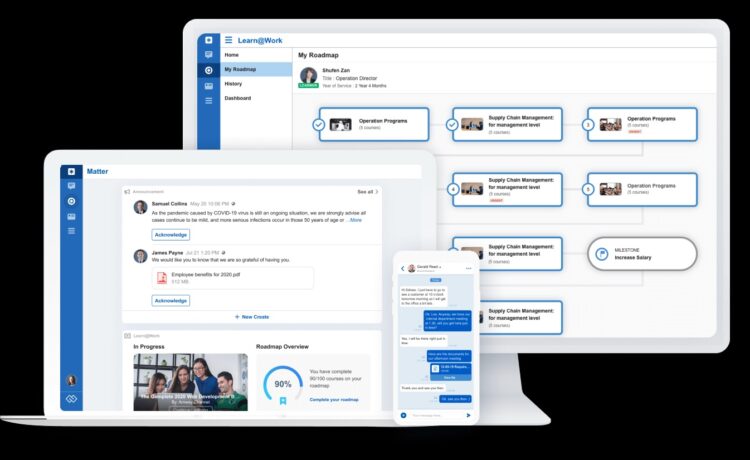Online activities have become the new norm in virtually everything we do, including “going” to work. With business needs rapidly changing, nothing beats a workplace platform that combines learning, communication, and collaboration features in the most sensible way.
@Work by eUnite provides you with everything a messaging app does and much more. Like; chat, voice and video calls, live feeds, and online surveys, all in a secure platform. Moreover, employee training just got better as you can manage learning progress with custom, succinct roadmaps.
This write-up highlights the importance of @Work as a learning system and a collaborative tool for substantial growth and productivity in the workplace. If you’re already on the platform, welcome to the community, but if you haven’t signed up yet, here’s what you need to know about eUnite @Work.
What is @Work?
@Work is a professional business app designed by eUnite to provide access to all your company communications on virtually any device. It’s also a smart learning management system that makes knowledge sharing easier and more intuitive. It has multiple capabilities that facilitate online learning, organizational collaboration, and various in-house communication mediums.
@Work redefines the way you work and is a reliable means to enhance productivity in the era of social distancing and beyond. Here’s a glance through some of @Work’s available features.
Communication and Collaboration
Under the collaboration and engagement umbrella, @Work offers Chat, Voice and Video Calls, Meet, Announcement, Feed, Live Streaming, and Online Surveys.
With the familiarity of texting, @Work allows you to chat and share information with your team members. However, secure, end-to-end encryption means you don’t have to worry about sensitive company information.
The chat section opens up the side panel where you can have multiple group and 1-on-1 rooms for all necessary collaboration. Moreover, you can grow and share your ideas within particular conversations under Topics. Topics enables side conversations within chat rooms where a portion of the participants can engage in brainstorming without commandeering the entire main thread.
Voice and Video Calls
The need for verbal conversations will undoubtedly arise from time to time and @Work makes the process seamless. You can reach out to your team, in real-time, using voice or video call functions. You can engage colleagues individually with voice calls and face-to-face video in addition to using the group-video call capabilities as a team. Thus, your communication is enriched with vocal tone and/or body language anytime things become a bit more involved than just a Chat.
Meet
Another business must-have of the platform is Meet@Work. Schedule online video meetings with team members and partners and the platform notifies every participant about the meeting with device-native notifications.
Meet not only enables split-screen discussions and sharing of content, but also encourages offline follow-up on in-depth topics thanks to the recording and review options available. And if the need arises, you can always invite additional participants to an ongoing video meeting with just a couple taps.
Announcement
To further enhance effective communication, Announcement allows you to keep your team and staff immediately informed of the most important updates. This feature enables important announcements from company leaders and admin to facilitate speedy feedback loops from both staff and employers. You can also save time by setting an announcement schedule in advance to ensure time-sensitive updates are received.
Proximity is no longer a barrier as you can send back acknowledgments to your organization no matter your current location. The Acknowledge button is gives the creator a simple but powerful mechanism to know at all times who has and has not received the info.
Feed
The Feed is a place where any member of the team can share information on the platform and engage with each other. Set the sharing scope based on individuals, roles, or workspaces to include exactly everyone who needs to see the message. You can share pictures, videos, files, and links through the Feed, Chat, and Announcement function.
Live
The @Work app also allows you to create live events for training or special updates. The event may be pre-scheduled or impromptu to capture the attention of your team members. The platform also allows users to save live events for future review or convert them into content for your online learning courses.
Survey
Finally, Survey allows you to create unlimited forms using the built in designer for insightful feedback from your desired cohort. Moreover, you can distribute surveys through Announcement, Feed, or Chat to get quick and meaningful feedback. The survey results are available on your device of choice so there’s never any surprises when it comes to the needs of your team. Staying aware of your teams’ thoughts and perspective is a proven motivator in helping everyone perform their best.
Final Word
eUnite @Work’s comprehensive features enable users to communicate and collaborate effectively for overall growth as individuals and as a business. The platform is an efficient learning management system that helps leaders and managers maintain high working standards within any organization. Thanks to its ultra-convenient layout and ease of use, you can organize a series of online training sessions, stay up to date with all departments, and ensure everyone has the info they need to succeed, all from your PC, tablet, or smartphone. Try @Work for free and maximize your teams’ potential.